Many people love to use Firefox for browsing . Have you ever felt at some point of time that the browser you use is slow or not using the hardware to its fullest capability and switched to other browser? If yes, wondered why is it so? There could be different reasons, like too many plugins, themes or add-on used or one of the plugins is not behaving correctly. In that case you can try disabling plugins and see if it solves the problem. But what If the browser is installed freshly without any additional plugins?
Then it could be due to using 32-bit Firefox on the 64-bit OS. What is this all about? There are lot of articles in the net. So, we won’t be explaining all these in detail. In simple language, 32-bit is limited to maximum of 4 GB of RAM. But 64-bit can utilize more. It is like using 2G SIM in 4G mobile. There are many more limitations in using 32-bit compared to 64-bit. 64-bit browser offers faster execution, better security and access new hardware capabilities. This significantly speeds up Javascript code execution in your browser. This will make significantly speed up your browser rendering.
So, you are eager to download 64-bit Firefox ? Wait… Mozilla officially does not support 64-bit Firefox on Windows. It is mainly for Developers and for testing. Then where do I get it from? You can download Waterfox based on Mozilla Firefox specifically compiled in 64-bit for faster speed and uses same profiles, plugins, themes and other add-ons. Firefox and Waterfox can be installed in the same system.
We have been using Waterfox on my work laptop for more than 3 years without any issue.
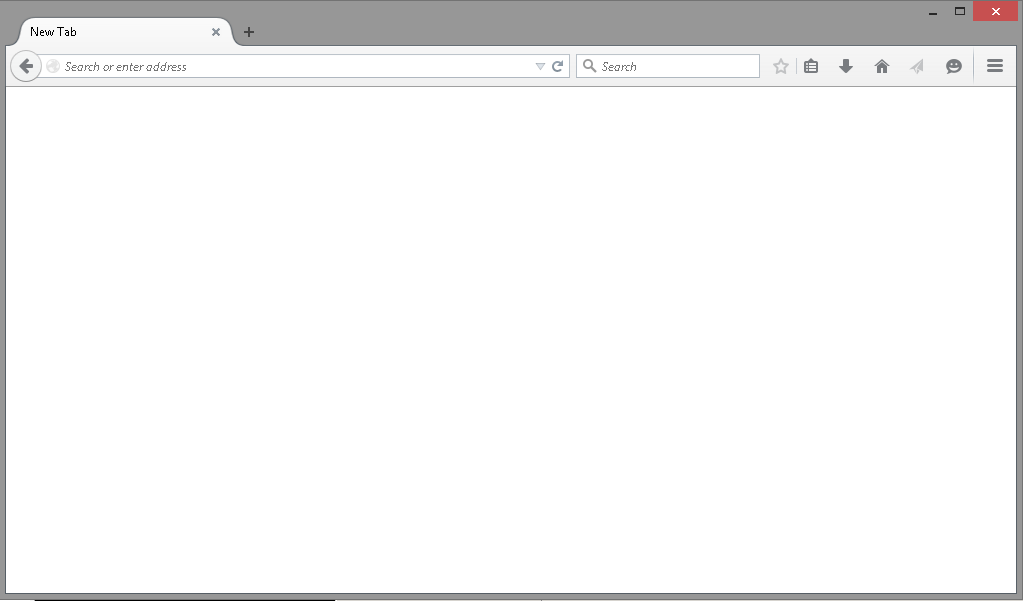
Thanks for sharing your experience… quite helpful… 🙂
You are welcome.